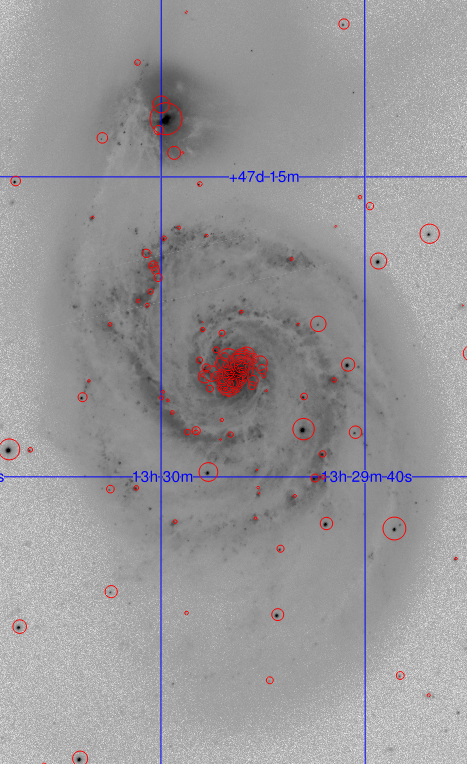SDSS in SciServer
SciServer is the official science platform for SDSS catalog data. SkyServer and CasJobs remain essentially the same, and now you can access them through SciServer, which lets you do so much more to get the most out of your research and teaching with SDSS data.
What you can do
You and your students can access Terabytes of SDSS data, and you can start right away!
SciServer Compute gives you free, immediate access to our virtual computing system to search, analyze, and visualize SDSS data – entirely in your web browser, without having to install or configure any software.
SciServer gives you access to full catalog data from every SDSS Data Release, up to and including the current Data Release 16.
In addition to Compute, SciServer offers several other interfaces for accessing SDSS data. With these other tools, you can:
- Browse through the sky and look up star and galaxy data with SkyServer Navigate
- Look up images, spectra, and catalog data of individual sky objects with SkyServer Quick Look and Explore
- Use simple forms to search for objects by position (radial or rectangular coordinates), or with simple criteria from imaging, optical spectroscopy (SDSS/SEGUE/BOSS/eBOSS), or infrared spectroscopy (APOGEE)
- Write your own simple custom queries using structured query language (SQL), giving you full control of what objects to look for and what data to return
- Write longer, more complex queries with CasJobs
What datasets are available
SciServer gives you access to SDSS catalog data that you can query from SkyServer or CasJobs, or from inside a Jupyter notebook script running in SciServer Compute. We also provide access to raw imaging and spectroscopy data as FITS files as SciServer Data Volumes, which you can see in the Files tab of your SciServer dashboard; to work with these files, create a Compute container with the appropriate Data Volume mounted.
If you are new to the SDSS, we recommend getting familiar with the structure of the data by using SkyServer’s menu-based search features, and then seeing which data tables contain which parameters by exploring the SDSS Database Schema Browser.
This section describes how to work with both catalog and file-based data.
SDSS catalog data in SciServer
SDSS catalog data is available in databases. To query one of the SDSS databases using CasJobs, select its name from the Context menu just above the query window. The contexts holding SDSS data are DR16, DR15, etc.
To access one of the SDSS databases from inside a SciServer Compute notebook, specify its name as the context in the appropriate place in your SciServer.CasJobs.executeQuery(sql, context) or SciServer.CasJobs.submitQuery(sql, context) commands: for example, as
SciServer.CasJobs.executeQuery("select top 10 * from photoobj", context="DR16")
[table id=1 /]
SDSS file-based data as Data Volumes
[table id=2 /]
In addition to the data described here, SciServer also includes all catalog data releases throughout the entire history of the SDSS, back to Data Release 1 from 2002.
We also provide catalog data for two additional datasets: Stripe82 contains all photometric data for the repeat observations of the SDSS supernova survey, while RunsDB contains all photometric data for all SDSS observations, including overlap areas.
Teaching with SciServer
SciServer is an excellent resource for teaching. Your students, at any level, can experience science using the data and tools of modern science. Many instructors have created inquiry-based activities using SDSS data. See the SciServer Education page for more information.