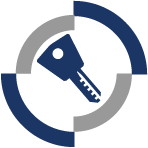Login Portal User Guide
Log in
When you first arrive at the Portal, you will see the Login form below. If you already have a SciServer account (but not a CasJobs account), go ahead and log in.
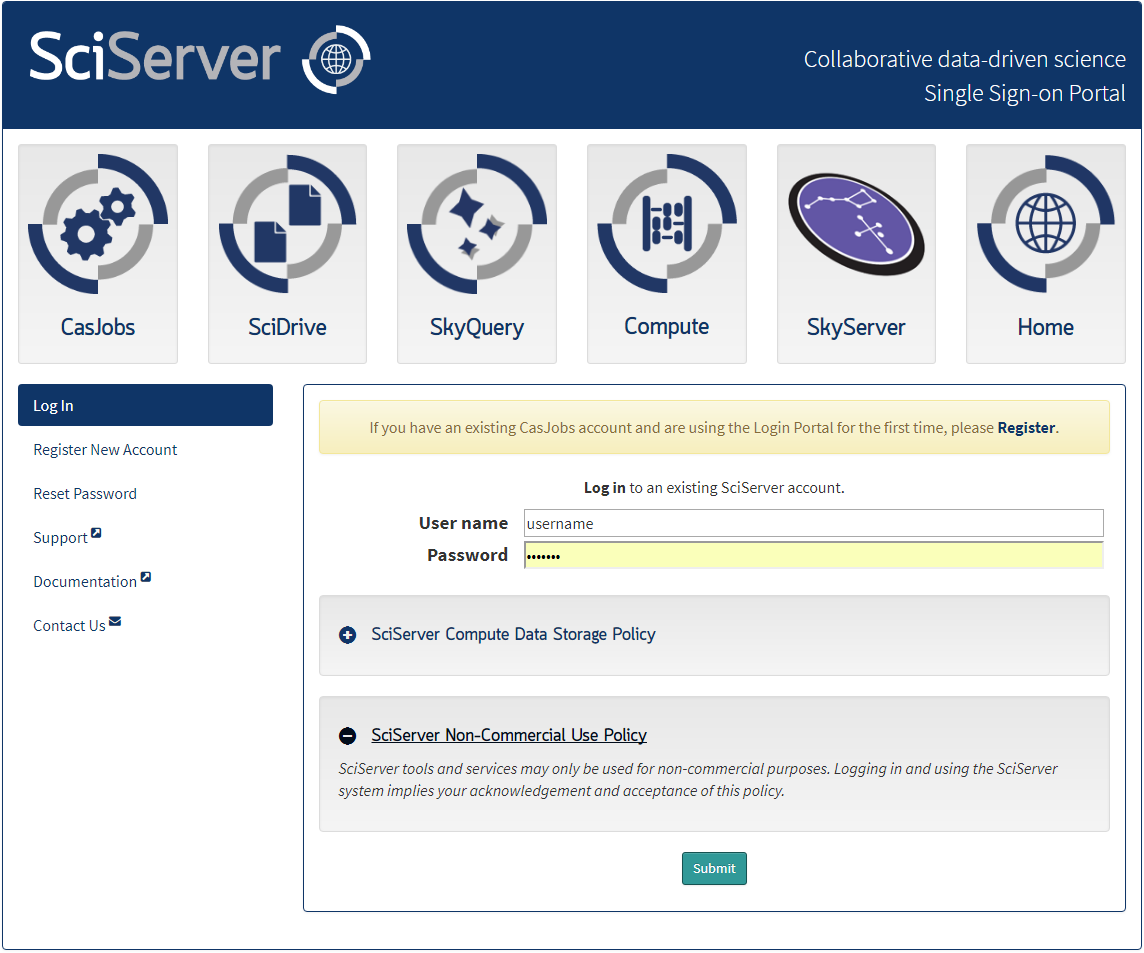
Reset your Password
If you have forgotten your SciServer password, go to the Reset Password page and enter your username. A new password will be sent to you by email. If you have forgotten your CasJobs password, please read the Register section below, which explains how to register your CasJobs account with SciServer, and what to do if you can’t remember your CasJobs password.
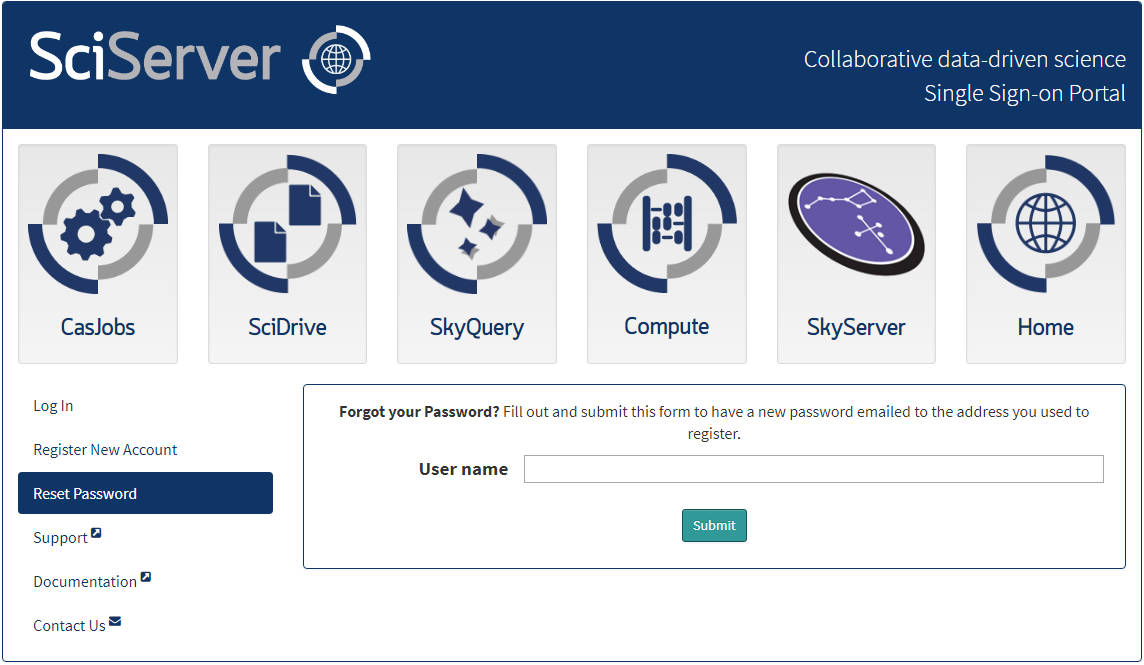
Register
If you do not have a CasJobs account, and you have never registered for a SciServer account, you can register on the Register New Account page. Pick a username, enter your email, and select a password. Confirm your password, check the checkbox, and click Submit. Voila, now you have a SciServer account.
If you have a CasJobs account, use your CasJobs username, email, and password to register with SciServer. This will merge your CasJobs account with your new SciServer account. You will be able to log in with your CasJobs credentials and access your CasJobs account’s MyDB. If you have forgotten your CasJobs password, email the sciserver-helpdesk@jhu.edu to have it reset. Please note that if you do not register your old CasJobs account, you will not be able to use the email address associated with that account to register for a new account, and you will not be able to access your MyDB for that account.

Using SciServer Tools
Once you are logged in, your view of the portal will change to what you see below.

The links by “SciServer Tools” will lead you to SkyServer, CasJobs, and SciDrive. From the logged-in view of the portal, you can also change your password, send us an email, or log out.
Sciserver Policies
Use of any part of the SciServer System implies acknowledgement and acceptance of SciServer Policies and Johns Hopkins Information Technology Use Policies.
Please let us know any problems you encounter with our feedback form.